“Word cloud websites are great ways to create colorful interesting graphics that have lots of impact but are not much work to create. Though many programs are available to do this, this video gives you a brief overview of Tagxedo, a program that not only creates colorful Word Cloud, but makes it easy to save them and use them in other programs, something many of the other programs don’t do.” (From Yvon Prehn) Tagxedo turns words -- famous speeches, news articles, slogans and themes, even your love letters -- into a visually stunning word cloud, words individually sized appropriately to highlight the frequencies of occurrence within the body of text.
With Tagxedo, you can:
- make word clouds in real-time, and respin, and respin to your liking
- save the word cloud as images for printing and sharing
- look at all variants of the clouds in a gallery (see screenshot above), and pick the one you want for further tweaking or saving
- choose from many different fonts
- use local fonts (e.g. downloaded from Font Squirrel, DaFont, FontSpace, or your own hand-drawn fonts)
- quickly switch between different colors and themes
- constrain the cloud to selected shapes (heart, star, cloud, oval, etc)
- use images as custom shapes (e.g. Reddit Alien) [premium feature]
- use words as custom shapes (e.g. "USA", "Love", "Joy", "I LOVE YOU") [premium feature]
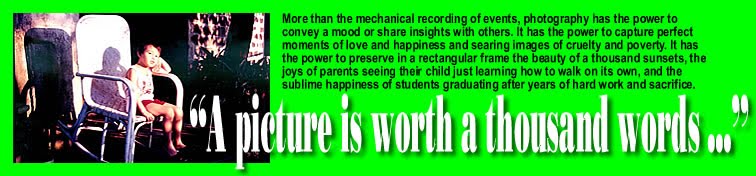





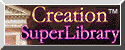

No comments:
Post a Comment